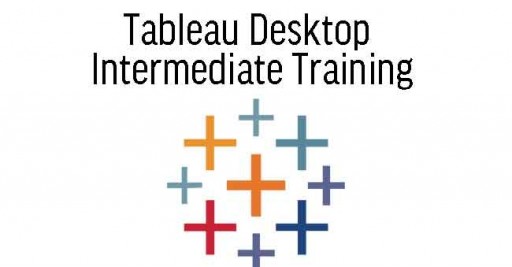
Full Tableau Training
Venue
Entrance Fee
Category
Event Type
Share
Schedule
| Date | Time |
|---|---|
| 11/10/2025 | 9:30 AM - 5:30 PM |
| 12/10/2025 | 9:30 AM - 5:30 PM |
| 23/10/2025 | 9:30 AM - 5:30 PM |
| 24/10/2025 | 9:30 AM - 5:30 PM |
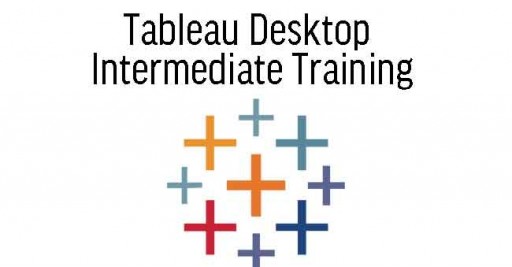
Embark on an enlightening journey into the realm of Tableau, a leading tool for data visualization and business intelligence. This Full Tableau Training is meticulously designed to bridge the gap between data potential and actionable insights. Learn the intricacies of Tableau Worksheets, harness the dynamism of Tableau Dashboard & Story, and delve deep into data organization techniques such as Filters, Groups, and Sets.
From connecting to diverse data sources to mastering advanced techniques like Field Calculation, Parameters, and Level of Expressions, this course ensures you’re well-equipped. Moreover, elevate your data stories with Map Visualization and understand the nuances of Data Join and Pivot. With hands-on exercises and expert-led content, realize the complete capabilities of Tableau, turning raw data into compelling visual narratives.
Certificate
All participants will receive a Certificate of Completion from Tertiary Courses after achieved at least 75% attendance.
Disclaimer
We are not affiliated with Tableau. This course does not certify that you as Tableau Certified User. We use Tableau Public only for training purpose of this course and focus on data visualization concepts and techniques.
Funding and Grant
HRD Corp Claimable Course for Employers Registered with HRD Corp

Course Code: M470
Day 1
Topic 1. Basic Tableau Features
Overview of Tableau
Explore Tableau Interface
Dimension and Measure
Continuous and Categorical Data
Create Folder and Hierarchy
Topic 2. Data Prep & Visualization
Data Sources & Extract
Data Join & Blending
Create Views from Data
Aggregations
Topic 3 Data Transformation
Data Interpreter
Split & Merge Fields
Pivot Data
Filter Data
Organize Data by Group & Set
Topic 4 Dashboard and Story
Create a Dashboard
Add Dashboard Actions
Create a Story
Day 2
Topic 5 Calculation & Parameter
Create Calculated Fields
Filter By Parameter
Add Calculation to Parameter
Dynamic View
Topic 6. Data Analytics
Reference Line
Average Line
Trend Line
Forecast
Clustering
Topic 7. Level of Expression
Level of Expression (LOD)
Fixed LOD
Include LOD
Exclude LOD
Topic 8. Map Analytics
Map Basics
Map Services
Integrating Mapbox Styles to Map