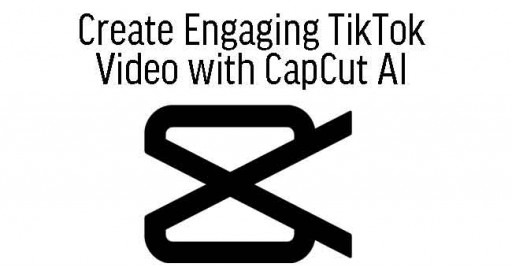
Create Engaging TikTok Video With CapCut AI
Venue
Entrance Fee
Category
Event Type
Share
Schedule
| Date | Time |
|---|---|
| 23/10/2025 | 9:30 AM - 5:30 PM |
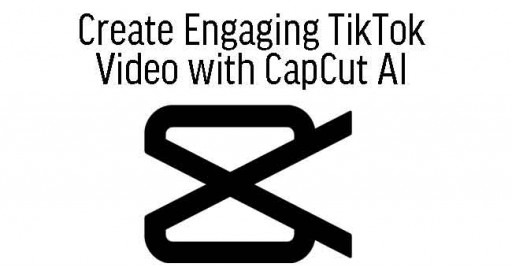
This course equips creators and marketers with the skills to produce captivating TikTok videos using the latest AI-powered tools in CapCut. You’ll start by understanding mobile and desktop workflows, scripting engaging content, and developing visual editing standards to stay on-brand. Learn how to structure your posting schedules and storyboards for consistency and growth.
Get hands-on with CapCut’s advanced editing features, including auto-captions, text animations, transitions, and trending effects. Leverage AI to streamline your workflow—explore smart tools that speed up editing and enhance creativity. Whether you're creating content for a personal brand or business, you'll walk away ready to produce high-performing TikTok videos that capture attention and drive engagement.
Certificate
All participants will receive a Certificate of Completion from Tertiary Courses after achieved at least 75% attendance.
Funding and Grant
HRD Corp Claimable Course for Employers Registered with HRD Corp

Course Code: M607
Topic 1 – Planning & Preparing Engaging TikTok Content
Reviewing scripts and storyboards for short-form video
Understanding TikTok content structure and storytelling
Getting started with CapCut (mobile & desktop basics)
Developing editing standards and creative guidelines
Planning content calendars and posting schedules for consistency
Topic 2 – Editing and Assembling Videos in CapCut
Importing, organizing, and managing video clips in CapCut
Cutting, trimming, and arranging clips for pacing and flow
Applying transitions, split screens, overlays, and TikTok-style cuts
Reviewing edits for clarity and visual engagement
Exporting video drafts and collaborating on revisions
Topic 3 – Enhancing Videos with CapCut AI & Creative Tools
Applying filters, captions, stickers, and motion graphics
Using trending templates, effects, and sounds to increase reach
Adding subtitles and auto-captions for accessibility
Exploring CapCut’s AI tools: auto-cut, smart effects, and AI suggestions
Publishing videos directly to TikTok and repurposing across platforms