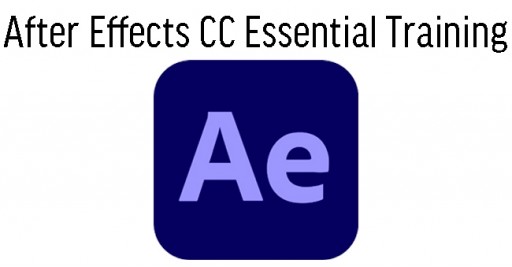
After Effects CC Essential Training
Venue
Entrance Fee
Category
Event Type
Share
Schedule
| Date | Time |
|---|---|
| 06/11/2025 | 9:30 AM - 5:30 PM |
| 07/11/2025 | 9:30 AM - 5:30 PM |
| 22/11/2025 | 9:30 AM - 5:30 PM |
| 23/11/2025 | 9:30 AM - 5:30 PM |
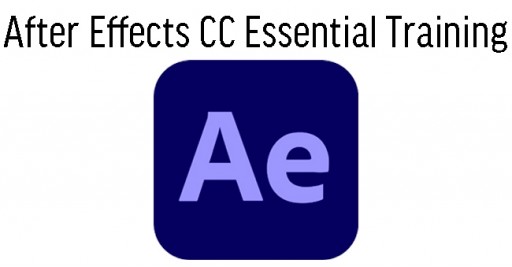
Unearth the power of Adobe's After Effects CC with our detailed Essential Training. From novices looking to grasp the basics to seasoned professionals aiming to polish their skills, this course offers insights into the world of advanced video editing. Participants will be introduced to fundamental video terminology, enabling a clear understanding of the intricate facets of the editing landscape. The journey further delves into creating compelling compositions, mastering the art of using layers, masks, blend modes, and understanding the pivotal role of track mattes.
With a focus on real-world applications, attendees will gain hands-on experience in building complex visual objects with Pre-compose, explore the ray-traced 3D renderer's capabilities, and create enthralling 3D projects from Illustrator files. The course also sheds light on refining scenes through optimal lighting, animating captivating type on paths, utilizing Keylight for pristine green-screen footage, and the meticulous craft of rotoscoping. By the course's culmination, learners will be well-equipped to create visually arresting video projects, setting them apart in the dynamic world of video editing and production.
Disclaimer
We are not affiliated with Adobe. This course does not certify that you as Certified Adobe Professional. We use Adobe Photoshop only for training purpose of this course.
Trainees need to bring your own laptop with licensed or free trial Adobe software installed for the training
Certificate
All participants will receive a Certificate of Completion from Tertiary Courses after achieved at least 75% attendance.
Funding and Grant
HRD Corp Claimable Course for Employers Registered with HRD Corp

Course Code: M411
Topic 1 Get Started on After Effects
Explore After Effects User Interface
Workspaces and Projects
Preparing and Importing Media Files
Pre-compositing and Compositions
Topic 2 Basics of After Effects
Layers
Animation
Effects
Topic 3 Rendering and Exporting
Rendering
Converting movies
Exporting videos